價格:免費
更新日期:2017-12-05
檔案大小:11 MB
目前版本:1.2
版本需求:需要 iOS 9.0 或以上版本。與 iPhone 5s、iPhone 6、iPhone 6 Plus、iPhone 6s、iPhone 6s Plus、iPhone SE、iPhone 7、iPhone 7 Plus、iPhone 8、iPhone 8 Plus、iPhone X、iPhone XS、iPhone XS Max、iPhone XR、iPad Air、iPad Air Wi-Fi + Cellular、iPad mini 2、iPad mini 2 Wi-Fi + Cellular、iPad Air 2、iPad Air 2 Wi-Fi + Cellular、iPad mini 3、iPad mini 3 Wi-Fi + Cellular、iPad mini 4、iPad mini 4 Wi-Fi + Cellular、12.9 吋 iPad Pro、12.9 吋 iPad Pro Wi-Fi + Cellular、iPad Pro(9.7 吋)、iPad Pro(9.7 吋)Wi-Fi + 行動網路、iPad (第 5 代)、iPad(第五代)Wi-Fi + 行動網路、iPad Pro(12.9 吋)(第二代)、iPad Pro(12.9 吋)(第二代)Wi-Fi + 行動網路、iPad Pro(10.5 吋)、iPad Pro(10.5 吋)Wi-Fi + 行動網路、iPad (第六代)、iPad Wi-Fi + Cellular(第六代)、iPad Pro(11 吋)、iPad Pro(11 吋) Wi-Fi + 行動網路、iPad Pro(12.9 吋)、iPad Pro(12.9 吋)Wi-Fi + 行動網路、iPad mini(第 5 代)、 iPad mini(第 5 代)Wi-Fi + 行動網路、 iPad Air(第 3 代)、 iPad Air(第 3 代)Wi-Fi + 行動網路、iPod touch (第 6 代) 及 iPod touch (第 7 代) 相容。
支援語言:英語
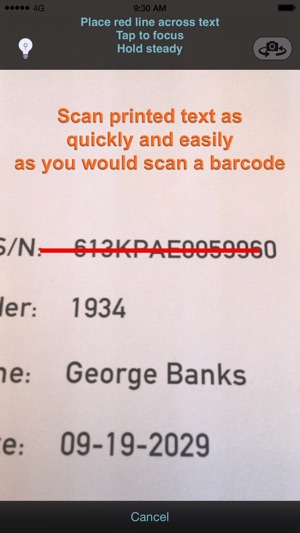
Text capture as fast as scanning a barcode!
Do you often need to type data in your company's website, and wished it could be as easy as scanning a barcode instead?
Instant Text Scanner uses your iPhone's or iPad's camera to quickly recognize printed text such as reference numbers, dates, IDs, codes, serial numbers, names, email addresses, or anything you choose.
The app does not recognize any text you point the camera at. It looks for bits of text specified using regular expressions. For example, an 8-digit number would be specified as "\d{8}". This reduces or eliminates confusion when the object you are scanning is covered with words and numbers but you want to capture a particular piece of information.
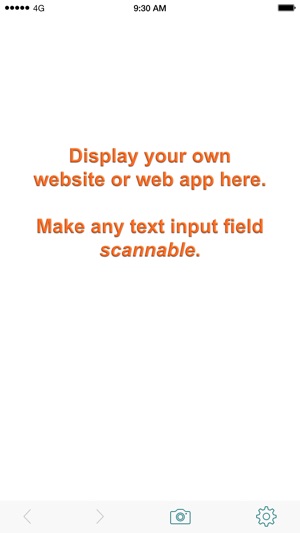
The app offers several useful predefined scan targets. The html and javascript code of that page is freely available to jump start the development of your app.
Instant Text Scanner has an integrated web browser. Using it with your own web application requires a subscription (buy 7, 30 or 365 days). The subscription lets you load your own web page (the "home URL") when the app starts. In addition, or instead, you can define one scan target that will be passed as a parameter of the "lookup URL", usually a reference or index value.
Once your web app is loaded, a simple Javascript addition makes any text field scannable. The same page can trigger as many different scans as needed (one for serial number, another for date, etc). You have full control on what is input into which field.
The web server and the web application are not provided. You are responsible for the development of the web app and its hosting.
Your data is safe. All the image processing and character recognition is done locally, on your device. The text you scan only goes to the web site that you configured, and nowhere else.
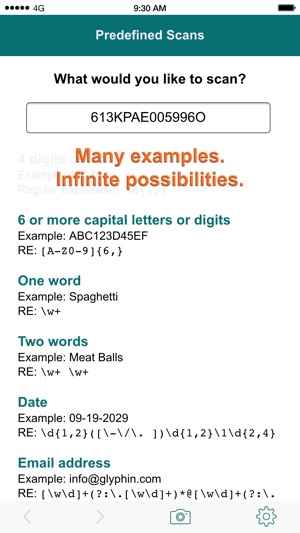
Image recognition, like speech recognition, is not 100% accurate. If you encounter difficulties with some text, please email us a picture at support@glyphin.com so we can improve the next version. We would also love to hear about what you are building!
Do you find Instant Text Scanner useful? Please take a minute to leave a review on the App Store. That helps a lot. Thank you!
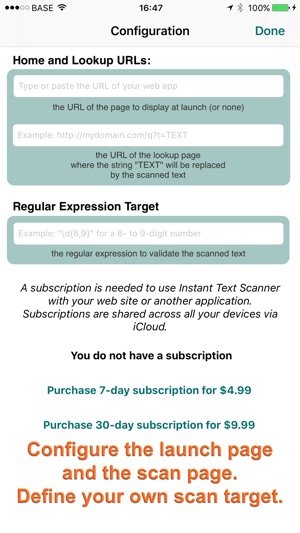
支援平台:iPhone, iPad
